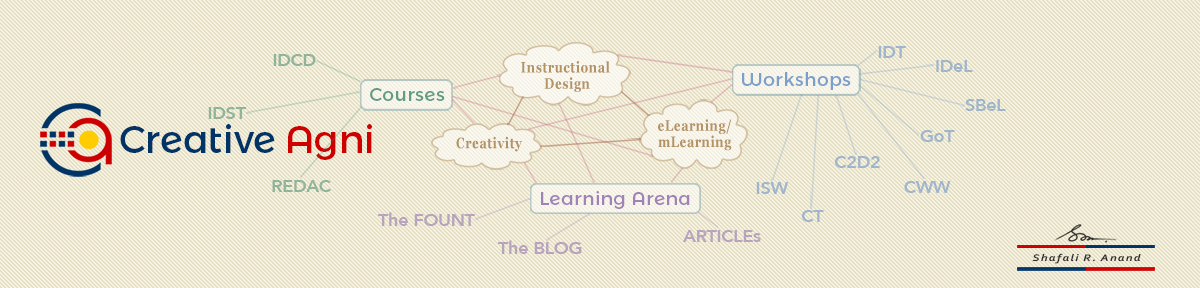John Herrell has been there, perhaps you’ve been there too.
PowerPoint Coma is a real phenomenon. It drives those afflicted into a daze that numbs their brains; it has a soporific effect so strong that you’d ditch valium; it is the reason why many awesome programs fail to make a real impact.
The crowd-sourced urban dictionary, has been among the first to attempt a definition of this illness, and for want of resources on the matter, I quote from there.
“Brain has gone into deep sleep or faraway places during a lengthy PP presentation.” – from the Urban Dictionary.
That through most PowerPoint presentations the brain falls asleep or goes to “faraway places” is a fact that few would deny, but the question is: why does it happen and how can we prevent it from happening in our training programs.
PowerPoint Coma – The Causes:
Or the cause, because at an elemental level, there’s just one – a lack of variation. Variations, as we know is one of the three potent ways of gaining the audience’s attention (the A of ARCS,) according to the ARCS model of Learning Motivation given by John Keller.
A lack of variation in:
- Sound
- Visuals
- Presentation
- Interaction
PowerPoint Coma – The Effects:
This coma is characterized by a general lack of interest among the audience. The audience either falls into a brown study (and sojourns to “the faraway places”,) or goes to sleep. The reason why insomniacs are recommended that they visualize sheep jumping over a fence and count them, is the same reason why we have the comatose PowerPoint audience. The repetitiveness, and the pattern in both, tells the brain that there is nothing new to process and so it decides to rest. Following are some important signals that your PowerPoint presentation is a turncoat that’s making you lose your audience.
- A dazed look.
- Yawns, droopy eyelids.
- Glances of longing surreptitiously cast toward the door.
- Attempts to check the phone.
- Doodling.
PowerPoint Coma – How to Prevent it?
Actually, it’s easy to prevent it. All you must do is remove the causes. Remove the lack of variations in Sounds, Visuals, Presentation, and Interaction. How? Here are some tips for the trainers who love their audience.
Sound:
Modulate your voice. Don’t just read off the slides, explain. Don’t just explain and expand, illustrate. Don’t just illustrate, embellish with anecdotes. Don’t monolog, dialog.
Visuals:
Change the visual. Switch the PowerPoint on and off – don’t go on playing slide after slide after slide. Don’t use the same colors throughout the slide. Don’t use the cut-and-dried stock images, even a creatively drawn stick-figure will be better received by the audience. Don’t fill the slides with content, intersperse them with an element of surprise that builds into the content. And of course, don’t pack the slides with content – follow the rule,”the lesser the better.”
Presentation:
Present for reception, not for presentation. Animate yourself. Animate your face. Use the 3D space – use the z-axis (move forward and backward, especially when you’ve switched the PowerPoint off,) enact the anecdotes if you can.
Interaction:
Interact with the audience. Training isn’t a presentation. It has three important processes – learning transfer, learning reinforcement, and learning assessment. PowerPoints must extend beyond their traditional role and move from transferring learning to reinforcing it. Add reinforcement questions to intermittent slides, use them to bring variations; ask simple BL1/2 questions; and ask the audience to ask you questions. Nothing motivates an adult learner more than an opportunity to get into the limelight.
I hope that Dilbert is listening. As you can see in this strip here, PowerPoint Coma can be fatal.
If you are looking for some cool techniques to create PPTs, here is a link I found on the web. It may help to get you started.