In the previous posts on this topic, we discussed the advantages that eLearning offers to organizations and the challenges that they face while implementing elearning.
We are now ready to drill deeper into eLearning and understand what it constitutes, because only if we do so we would realize why developing an elearning application is so different from developing other types of software applications.
Before we begin, I’d like to remind you that the goal of an elearning application is to impart learning. The entire application thus works towards helping the content achieve this goal. Contrast this with other software applications, and you’ll realize that other types of applications enable the user to do a task, while elearning applications help the learner by:
1. providing information/knowledge
2. gaining/developing a skill
Note that when we speak of elearning, the term “user” morphs into “learner”. Never use the term “user” while talking about eLearning, unless you were speaking in context of user-manuals etc.
Any eLearning course has the following physically identifiable components.
1. Text
2. Graphics/Animations/Video
3. Audio/Voiceovers
4. Interactivity
I should remind you that the interpretation of the term elearning is blurred around the edges. We have people who’d consider PowerPoint Presentations to be elearning material and technically they are right! We also have people who call Virtual Classroom sessions eLearning, and technically they are right too! However, we instructional designers are practical people and so when we speak of elearning, we use the most popular interpretation of an eLearning course, which of course includes most of the components that I’ve listed above.
So let’s look at each of these and understand them.
Text: is text. What you are reading now is text. Text is an important component of any elearning course. It is the component used for definitions, explanations, dialogs, and even labels!
Graphics/Animations/Video: is visual media, which solves the dual purpose of making content interesting and making it easier to understand. Graphics is the term used for visuals that don’t move – yet, you’ll see it often being used to include animations too. Doesn’t matter how it’s used – remember that this is the visual media that a “graphic designer” creates himself (or herself – before you draw your knives to remind me that women too happen to be graphic designers :)) Video is what you see on YouTube all the time. I am sure you’ve got either a cellphone or a digital camera that allows you to shoot videos, and you know what we are talking about.
Audio/Voiceovers: is what we get to hear when we go through an eLearning course. Audio is any kind of audio. Usually they go by the name of Sfx or sound effects – the twang of the bow, the whoosh of the arrow, the ow of an incorrect feedback – they all are sound effects. Voiceovers are generally used for narration or for dialogs…and I should warn you that they are very tricky to use – more on this later.
Interactivity: This is my favorite part. This is also the most challenging, the most rewarding, and the most effective component of the whole course. Without interactivity, the learner loses interest in a course rather quickly. The fact that everyone who would use elearning to learn would be human, so we can easily visualize what happens when a person has nothing to do except click a NEXT button. He or she falls asleep. Interactivity on the other hand, helps you divide your course into interesting digestible chunks called activities, games, and exercises.
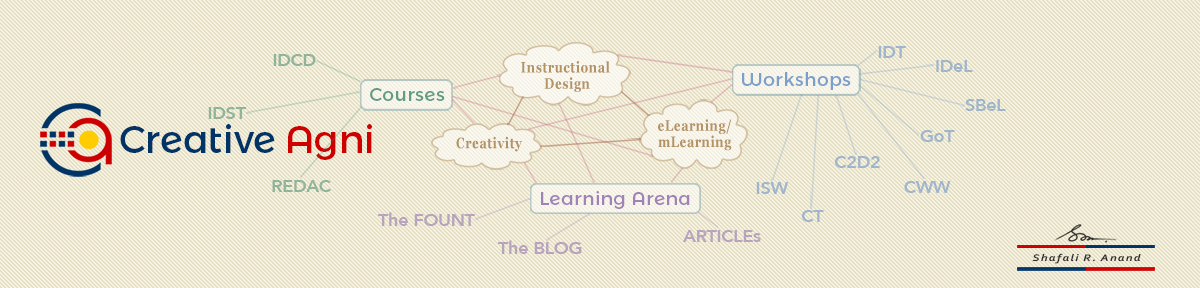
 Note: The trainer in the image above is obviously unaware of Rapid eLearning Development Tools, but of course, true-blue custom elearning content development is the focus of our article here.
Note: The trainer in the image above is obviously unaware of Rapid eLearning Development Tools, but of course, true-blue custom elearning content development is the focus of our article here.