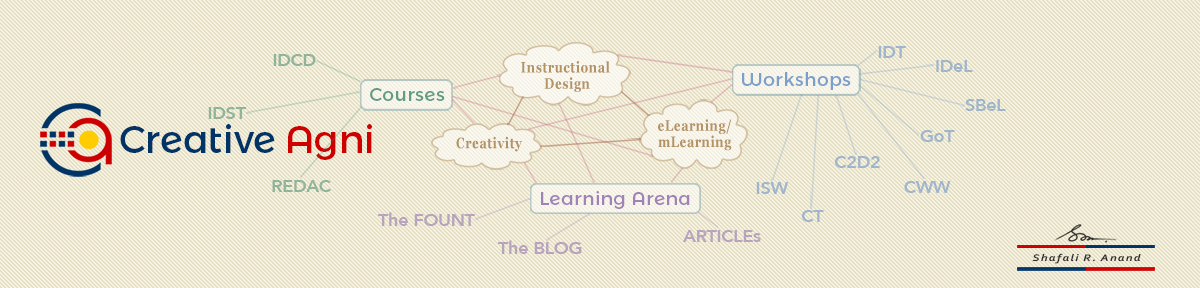Responsive Content.
What does this term mean?
Does it mean that the content responds to the learner’s choices?
Does it mean that the content in some way responds to the learner’s expectations?
Or does it mean that the content responds to the environment it must be presented in?
Theoretically it’s all of the above, but practically it concludes through the third point. As the emancipated self-driven learner of today, you make choices with respect to everything, including how you prefer to learn. You decide the medium, the method, the pace, and even the device that you will use for learning.
Let us begin by answering a basic question. How do you search the web?
- Always on your desktop/laptop.
- Mostly on your desktop/laptop, but sometimes on your mobile devices.
- Mostly on your mobile devices but sometimes on your desktop or laptop.
- Always on your mobile devices.
My guess is that you’ve chosen either 2 or 3, and your choice between your computer and your smart devices would depend on whether you are working on your computer or not.
Here’s another question.
If you had enrolled for an online course, when would you like to go through it using your smartphone?
- When you are waiting while your son is visiting the dentist
- When you are traveling in the metro or the bus.
- When you are waiting at the traffic intersection for the red-light to turn green.
- When you have had your dinner and you are at home.
1 and 2, I presume. The traffic lights won’t give you enough time to go through any content in a meaningful way and if you were at home, you would probably gravitate toward using your computer.
So, you would use both your computer and your smartphone to access the content.
Now place yourself into the shoes of the content-provider. Among other things, they must ensure that
- you can slide from the course interface as it appears on your computer, into that of your device(s), and vice-versa smoothly.
- the content doesn’t “feel” different/odd when you move from one mode to another. It must adapt to your habits so that you feel comfortable all the time.
- It uses the available screen-space logically. For instance, a content piece that you prefer to present screen-wise on a computer, would possibly required five times as many screens on a smart-phone, and so content scrolling would be a better option.
- It should render on devices with different operating systems (iOS, Android, Windows, Mac OS etc.)
- You should be able to hold your place in the course and your course should be able to track activities across devices/computers.
And they also wouldn’t want their costs to skyrocket while they accomplish all this for you, so if possible they would like to design and develop the content only once. Rapid Authoring Tools such as Adobe Captivate have started promising Responsive Development only recently, and this ability, which is still in a very nascent state, is becoming more and more important with each passing day, as the audience of today is beginning to expect a seamless experience across all their devices.
HTML 5 is now considered to be the single most important cross-platform (and hence responsive) content development technology. Adobe Captivate uses HTML 5 to create responsive content.
While in traditional eLearning content development, the most expensive and time-consuming phase of ADDIE is “Development,” the focus in Responsive Content Development using a Rapid eLearning Development Software such as Captivate, is the “Design” phase, for every learning experience must be designed for smartphones, tablets, and laptops/desktops too.